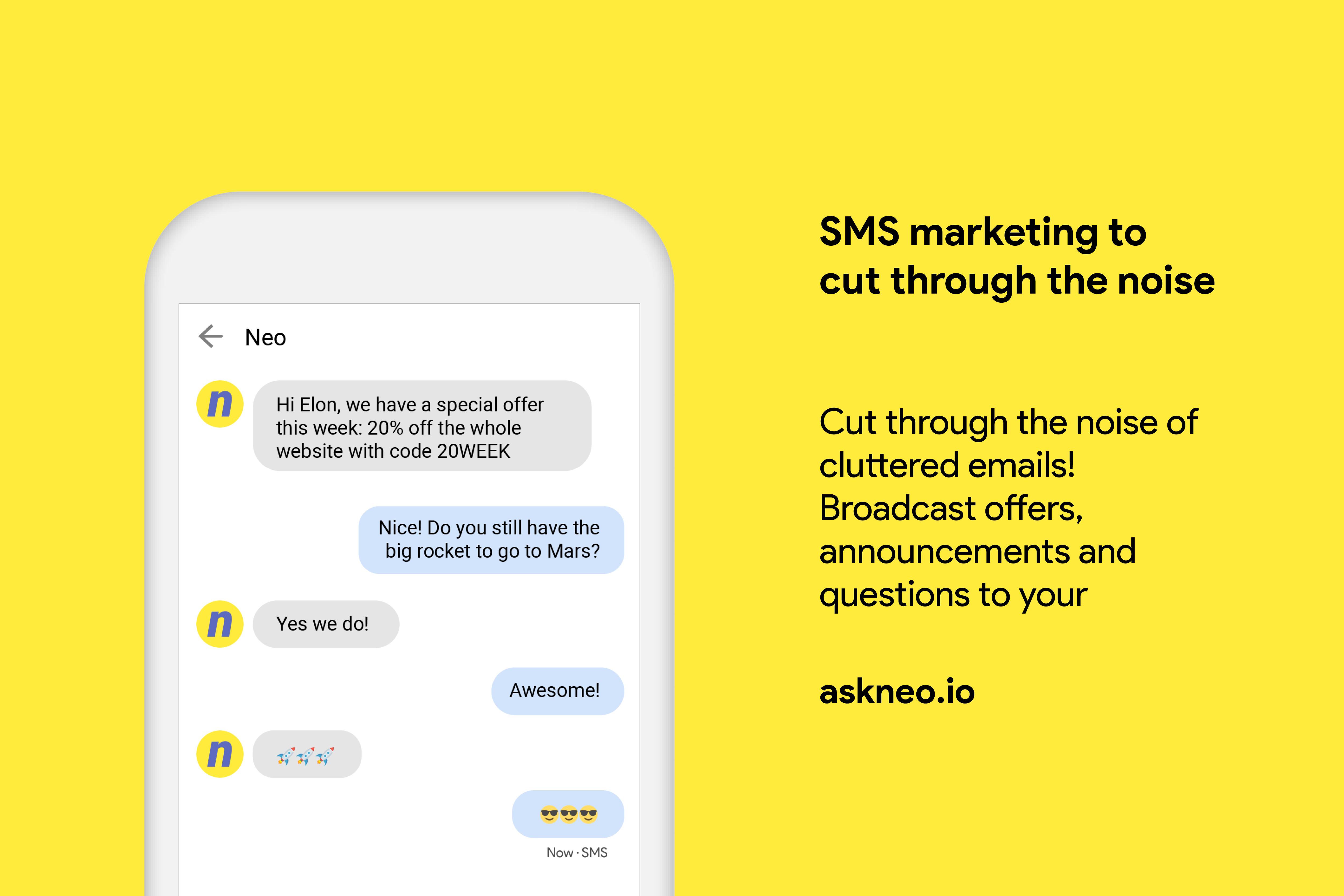Collaborate with the SMS Shared Inbox
You want to text with customers but you cannot find the right tool to assign customer conversations to staff members and other team members online. The Askneo shared inbox allows you to add as many staff and team members you want, assign customer conversations in one click, and collaborate on any text and image messaging exchanged between your organization and your customers.

Collaborate
Collaborate seamlessly on customer conversations received by SMS thanks to the Askneo shared inbox. The Feed turns into a powerful shared inbox once you start adding staff to your Askneo platform.
Assign
Click on Assign to assign a conversation to any team member in your organization. Automated notifications are sent to the assignee. Filter conversations by staff members to focus on what has been assigned to you.
Re-Assign
Assignees can become assignors by re-assigning a conversation. This is very useful to escalate a case or transfer customers to another person or department seamlessly.
Company Culture
The shared inbox is fun to use, especially for remote and distributed teams, with the names of team members displayed on each assigned conversation.
Efficiency
Save a ton of time and money by using our simple shared inbox. No need to call, slack or send emails to assign a task or conversation. Notifications are automated.
Unified
Customers don’t need to know 7 different persons are taking care of their question or case, they just want an answer. The Askneo shared inbox is the best way to show a unified front and simplify your CRM.
How to collaborate with the SMS Shared Inbox
Collaborate with the SMS Shared Inbox in 3 easy steps
1. Add Staff
On your Askneo dashboard, click on Staff in the left menu, then click the + button to add staff and team members. You can choose different roles from Owner (can add and remove Staff) to Staff (no authorization other than collaborating on conversations).
2. Assign
In the Feed, click on Assign by hovering over a conversation. In a conversation, click on Assign on the top bar menu. You can assign a conversation to a staff member or to yourself. Assignees receive a notification in real time.
3. Collaborate
You can assign as many customer conversations as you want to as many staff members as you want. To show only the conversations that were assigned to you, go to the Feed, to the filter bar on the very top of your Feed, filter by Staff, and click on your name.
Why collaborate using our SMS Shared Inbox
From prospect, to sales, to customer success and repeat customer.
Save Time
Become super efficient with the Neo shared inbox. Answer questions from prospects, and collaborate with staff and team members with zero effort.
Remote Teams
The Askneo SMS Shared Inbox is perfect for remote staff and distributed teams. Convert faster and increase sales.
Repeat Customers
Allow your team assign or claim ownership of a conversation. Improve customer success and increase the number of repeat customers!
"I’ve been using Neo a ton and it’s crushing. We literally made $1,735 off organic conversations in a day. Unreal."
Avi Rubin, CEO & Founder of Iron Lion Soap
More than an SMS Shared Inbox
Askneo is the most powerful text message shared inbox for businesses. But beyond collaborating on text messages from customers, Neo has a lot of other tools to help you boost your ROI and show your authentic self. Neo’s automation tools help you get it done. So whatever the size of your team and business, get it done with Askneo.